 ABACOM sPlan v6.0 Full Download [3 part]
ABACOM sPlan v6.0 Full Download [3 part]

[Sadece Üyelere Linkler Açıktır.Üye Olun !!!
Tıklayarak Üye Olun !!!]
sPlan is a software with already many thousands enthusiastic users. You need a software to design your schematic circuit diagrams easy and fast? You won’t get pass sPlan! No matter if you only want to sketch a little circuit diagram or if you need to design a big project with several pages.
As always we have set great store of a logical and simple use of the software. With sPlan you will design your schematics even after a short time very easily.
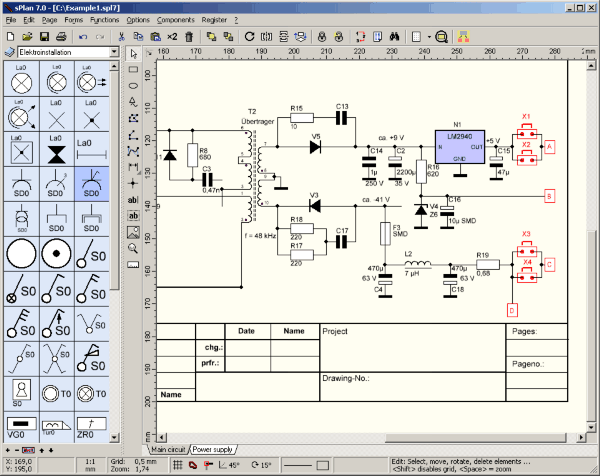
The handling of sPlan is really quite simple. The components can be drawn from the extensive library to your circuit diagram. A user definable grid-capture makes it easy to place and wire the components. You can move rotate shear or scale all elements on your diagram just like you want. You can group several components to simplify your further work. The usual clipboard-functions let’s you copy cut and paste any sections of your diagram. Many special features like the automatic component numbering the component-list function the usage of variables the component search or the linking-functions helps you to design your schematics. Even beginners will create perfectly designed circuit diagrams within minutes.
Component library
The well-sorted component library contains all you need to draw a clearly arranged circuit diagram. Diodes resistors switches transistors etc. Just draw the needed components from the library to your diagram. If there is still a needed component missing you can easily create this component and add it to the library. You may even reorganize the library completely and create symbols that exactly satisfy your demands.
You can adjust the appearance of the library like the width or the number of displayed columns.
You can also create new libraries which are even located on remote drives (e.g. network) so that many users can use this library.
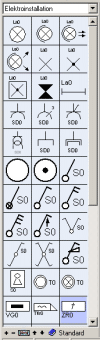 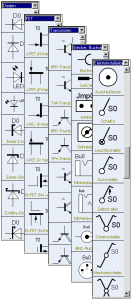
Moving rotating shearing scaling...
You can easily move rotate shear or scale all elements on your schematic just with your mouse. There are no special menu functions or other commands necessary. This is only one example for the intuitive and simple handling of sPlan.
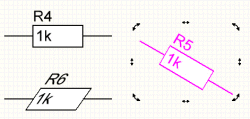
The statusbar
All important and often needed settings can be controlled and changed anytime and straight in the lower statusbar of sPlan.
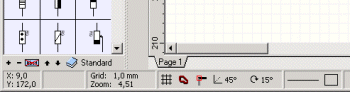
Special forms
The special forms helps you to create often needed geometric figures.
The different forms can often be used as a construction aid. So you can use for example an equilateral polygon to arrange several connections of a component circulary.
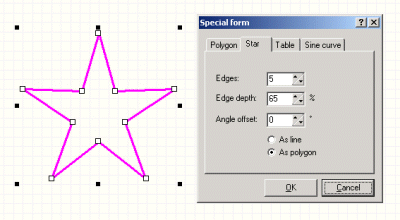
Component list
Component data like identifiers and values of your components are processed automatically while a circuit diagram is being edited. A structured component list can be generated from the component data whenever you want.
The component list is editable so you can add order information or whatever to the list.
You have several options to create a component list like the sorting or the grouping of identical values.
A components list can contains any or even all pages of a project.
You can copy the component list to the clipboard or you can even export the component list so you can use the data in other programs like Word or Excel.
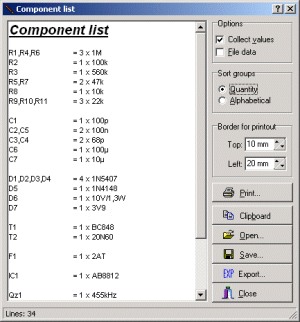
Automatic renumbering
Another important feature of sPlan is the automatic renumbering of the components. You don’t need to take care about the numbering of the single components. Every component can get his index automatically.
It is also possible to renumber your circuit diagram in a geometrical manner. sPlan will check your circuit diagram by columns or by rows and the components will be numbered in this way. So you can get a logical numbering of your components even if you have drawn your schematic in a very confused way.
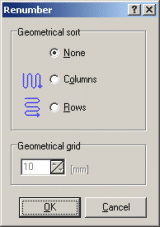
Form sheet
The form sheet feature allows you to load editable forms to the background of your documents. Forms are edited separately from the circuit diagram so that they do not disturb your work while editing the circuit diagram.
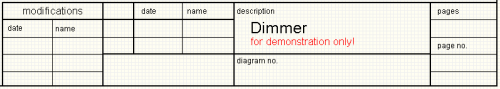
A schematic can contains several pages. You can switch between the pages with a single mouse click. The pages can be easily sorted added or deleted. You can even import and export pages to exchange them with other projects
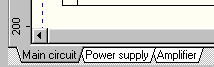
Printing
sPlan is equipped with a comfortable preview for printouts. So you can see exactly what effect an option will have without any waste of paper.
You can select the printer adjust the magnification the position of the printout on the paper and so on. All changes will be displayed immediately in the preview.
You can print a single page a selection of pages or all pages of your project.

The Viewer
There is a free viewer-software available for sPlan. With this viewer everyone is able to view and print sPlan files in optimum quality. The current version 6.0 of the viewer can also open all older files from sPlan 5.0 and 4.0.
if you want to publish your schematics e.g. on the Internet you may offer the free viewer software for downloading. So all visitors of your page are able to open and print your schematics no matter if they own sPlan or not.
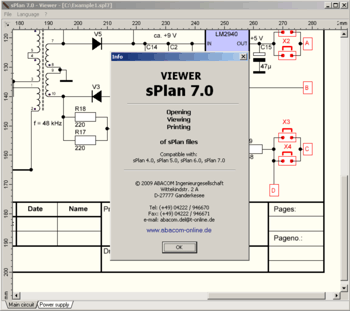
[Sadece Üyelere Linkler Açıktır.Üye Olun !!!
Tıklayarak Üye Olun !!!]
[Sadece Üyelere Linkler Açıktır.Üye Olun !!!
Tıklayarak Üye Olun !!!]
[Sadece Üyelere Linkler Açıktır.Üye Olun !!!
Tıklayarak Üye Olun !!!]
RAR Şifresi : YARARMAN
__________________
AMD FX X8 8350 Soket AM3+ 4GHz 16MB Cache 32nm İşlemci
ASUS SABERTOOTH 990FX R2.0 AMD 990FX/SB950 AM3+ DDR3 1866MHz SATA 3.0 USB 3.0 Anakart
CORSAIR 8GB (2x4GB) Vengeance DDR3 1600MHz CL9
CORSAIR 8GB Vengeance DDR3 1600MHz CL9 Siyah Tek Modül Ram
Sapphire HD7950 GDDR5 3GB 384Bit AMD Radeon DX11.1 Ekran Kartı
Turuvatek Big Tower 550 Watt (Siyah Saydam)
|