|
|
|
|
#1 (permalink) |
|
Administrator
|
 Sketsa SVG Editor is a cross platform vector drawing application based on SVG. Scalable Vector Graphics (SVG) is a graphics format and technology based on XML developed by World Wide Web Consortium (W3C). With Sketsa you can create vector graphics that can be scaled and printed at any resolution without losing detail or clarity. Designer: Draw SVG content visually Sketsa SVG Editor features various tools for optimizing content creation giving designers unsurpassed support for creativity. The visual design tools allows designer to select draw and edit objects easily. It comes standard with Tool Palette Canvas Object Property and other visual design tools. It also have gradient and filter editor. Power user: Edit SVG source code directly The integrated XML source editor with syntax highlighting allows you to view and edit SVG source code for greater control. It has built in SVG validation to ensure source code changes is a valid SVG Document. SVG Native File Format and produces very clean XML code Sketsa SVG Editor Sketsa uses SVG as its native file format. SVG is an open standard language for describing two-dimensional (2D) graphics in XML developed by W3C. As being a XML grammar lets SVG benefit from the various XML tools that make it so easy to manipulate generate search and edit SVG files. Sketsa also produces very clean SVG XML code. It is not using any proprietary namespaces. Tool Palette Canvas and Visual Design Tool Sketsa SVG Editor Toolbox Palette Sketsa SVG Editor features various tools for optimizing content creation giving designers unsurpassed support for creativity. Its visual design tools allows designer to select draw and edit objects easily. It support SVG specific shape tools and support additional illustration tools such as Pencil tool for freeform shape and Pen tool for curve shape. It also support transform type: rotate skew scale and translate. Designer could easily and visually create or edit SVG artwork. Object Property Sketsa SVG Editor Property Stroke Designer can quickly inspect and change object properties in one centralized location. The Object Properties contain several categories: Geometry Stroke Fill and Filter. In each of the category you can change the value and automatically shown in the canvas. Depending on the object selected it allow designer to change the geometry stroke fill or filter effect properties such as geometry attributes color stroke width opacity fill rule etc Defs Editor Sketsa SVG Editor Defs Editor The defs editor is a centralized location of resources for the current or selected SVG document. It allows you to create Linear Gradient Radial Gradient and Filter. This is the place where object reuse is achieved. For example: Gradient or Filter element which could be applied to other SVG elements. Source Editor with syntax highlighting Sketsa SVG Editor Source Editor Although Sketsa SVG Editor allows designer to visually create and edit SVG artwork without worrying about underlying source code Sketsa provide access to the underlying SVG source code. The integrated XML text editor allows them to view and edit SVG source code for greater control. It has built in SVG validation to ensure source code changes is a valid SVG Document. Export to Raster or Bitmap Sketsa SVG Editor allows you to export SVG artwork into raster image. It supports JPEG and PNG format. Dosyaları Buradan İndirebilirsiniz [Sadece Üyelere Linkler Açıktır.Üye Olun !!! Tıklayarak Üye Olun !!!] Password : www.proelo.com
__________________
AMD FX X8 8350 Soket AM3+ 4GHz 16MB Cache 32nm İşlemci
ASUS SABERTOOTH 990FX R2.0 AMD 990FX/SB950 AM3+ DDR3 1866MHz SATA 3.0 USB 3.0 Anakart CORSAIR 8GB (2x4GB) Vengeance DDR3 1600MHz CL9 CORSAIR 8GB Vengeance DDR3 1600MHz CL9 Siyah Tek Modül Ram Sapphire HD7950 GDDR5 3GB 384Bit AMD Radeon DX11.1 Ekran Kartı Turuvatek Big Tower 550 Watt (Siyah Saydam) |
|
|

|
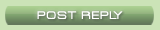 |
«
önceki Konu
|
sonraki Konu
»
|
|
|
|
||||
| Konu | Konuyu Başlatan | Forum | Cevaplar | Son Mesaj |
| Mentor Graphics PADS 9.4.1 (x32/x64/ENG) | PIONEERNADIR | PCB-SCH Tasarım Yazılımları | 1 | 2. August 2012 05:50 PM |
| Mentor Graphics PADS 2007 Full Download [9 Part] | PIONEERNADIR | PCB-SCH Tasarım Yazılımları | 3 | 28. July 2012 04:29 PM |
| DzSoft PHP Editor v4.2.2.6 | PIONEERNADIR | Web Geliştirme Yazılımları | 0 | 14. May 2009 11:21 PM |
| Frame Photo Editor 3.2.0 | PIONEERNADIR | CAD-CAM Yazılımları | 3 | 19. February 2009 09:02 PM |
| Mentor Graphics PADS 2007 | tatari77 | İstek ve Sorun | 0 | 12. November 2008 11:38 AM |



 Hybrid-şeklinde
Hybrid-şeklinde