|
|
#1 (permalink) |
|
Administrator
|
Windows Vista PSP Edition
 Windows Vista PSP Edition | 20MB you want to use vista at PSP ?tried it on the PSP Fat (3.71) and it worked fine. I tried it on the PSP Fat (3.71) and it worked fine. Instructions: 1. Download from here 2. Unzip to a folder on your hard drive 3. Plug in the PSP using the USB cable 4. Copy the folder "pspWxp" (without quotes) directly onto the PSP's memory card. (most likely E:\) 5. Unplug the USB cable after it has finished copying 6. Go into the internet browser of the PSP 7. Type in the address "file:/pspWxp/index.htm" (without quotes) 8. Press enter 9. Press Triangle to hide the browser's toolbars (press triangle again to show it) 10. You should now be at the Windows XP desktop. If not go to troubleshooting. Setting pspWxp as home page This will allow the webpage to be opened immediatly on the browser. 1. Follow the steps above to get to the desktop 2. Press triangle to reveal the toolbars 3. Using the arrow keys go to tools and press X 4. Select Settings and press X 5. Select Home Page Settings and click X 6. Select Use Current Page and press X 7. Select OK and press X 8. Press Circle and then triangle to return to the desktop Opening a program on the desktop 1. Using the analog stick move the cursor over the program icon 2. Press X Opening the Start menu 1. Use the analog stick to move the cursor over the Start button 2. Press X Opening a program or submenu in the start menu 1. Follow the steps above to open the start menue 2. Move the cursor over the program/submenu name/icon 3. Press X Dosyaları Buradan İndirebilirsiniz [Sadece Üyelere Linkler Açıktır.Üye Olun !!! Tıklayarak Üye Olun !!!]
__________________
AMD FX X8 8350 Soket AM3+ 4GHz 16MB Cache 32nm İşlemci
ASUS SABERTOOTH 990FX R2.0 AMD 990FX/SB950 AM3+ DDR3 1866MHz SATA 3.0 USB 3.0 Anakart CORSAIR 8GB (2x4GB) Vengeance DDR3 1600MHz CL9 CORSAIR 8GB Vengeance DDR3 1600MHz CL9 Siyah Tek Modül Ram Sapphire HD7950 GDDR5 3GB 384Bit AMD Radeon DX11.1 Ekran Kartı Turuvatek Big Tower 550 Watt (Siyah Saydam) |
|
|

|
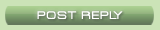 |
«
önceki Konu
|
sonraki Konu
»
|
|
|
|
||||
| Konu | Konuyu Başlatan | Forum | Cevaplar | Son Mesaj |
| Windows Xp Sp3 Cafe++ Edition Aralık 2011 TR | armin | Sistem Yazılımları | 0 | 22. December 2011 12:05 PM |
| Portable Windows XP Live USB Edition 2008 v.2.02 Full Download | PIONEERNADIR | Sistem Yazılımları | 0 | 27. December 2008 01:03 AM |
| Vista SP2 bu hafta çıkıyor | Nick | Yazılım Haberleri | 0 | 7. November 2008 01:57 PM |
| Windows Xp Media Center Edition 2008 with Sp3 DVD ORIGNAL VERSION | PIONEERNADIR | Sistem Yazılımları | 0 | 15. September 2008 02:14 AM |
| Microsoft'tan Vista İçin Service Pack 1 Neredeyse Hazır | Nick | Yazılım Haberleri | 0 | 24. April 2008 10:33 PM |


 Normal
Normal
